Editor's review
This is a clipboard that can hold a lot of clips.
If you think you have typed something before and are searching for a graphic file, web address or phone number, which got to be somewhere, this is a tool that can find them for you fast. If you wanted to browse your digital photos and paste them straight into your email or word processor, once again this is the tool. What you could do with this tool is that you can save text that is used often. You can have often used form letters stored in the clipboard for pasting into emails or word processors. Graphics and screen shots can be held in the clipboard, there is a graphic editor built in. Web pages are no problems either. Addresses, phone numbers and email addresses are also things one could store in the clipboard. In fact, the publishers claim it can be up to 1000 items.
It could even have the script for telesales representatives! In order to capture clips, Spartan just has to be running, minimized in the system tray is an option. Spartan captures up to 25 clips. On the 26th one, it will discard the first one. You could have the lot permanently stored of course, then you do not lose anything. To move clips from the clipboard area to the permanent area, you can either drag them or use cut, copy and paste. If you use dragging, dragging with the left mouse button moves the clip (equivalent to cut and paste) and dragging with the right mouse button copies the clip (equivalent to copy and paste). The amount of information you can store, can become a problem when retrieving a clip unless you keep them well organized.


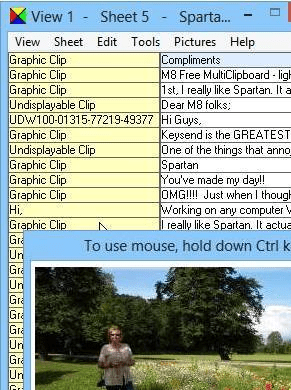
User comments